Editor's review
While entering passwords of your important financial accounts, does the thought of a keystroke tracker application storing your password strike your mind? Well, your concern is right, particularly when incidences of data theft are soaring up like anything. However, you can escape the trap of keystroke loggers by using a virtual keyboard for the purpose, and you can have a credible virtual keyboard in the form of all new Hot Virtual Keyboard 4.2. The utility provides you a virtual keyboard that comes with various other supportive features such as configurable mouse gestures, browse Internet, run programmable macros, launch programs, etc. With Hot Virtual Keyboard, you’re provided with around 45 keyboards to let you select the desired one of your choice. It also provides you with auto word complete feature to save your time while easing your typing. The program functions best with touch-screen devices such as Tablet PC, Panel PC, UMPC, Car PC and many others, as typing can be performed much faster by using mouse, fingers or touchpad. Further, with it you can also customize a keyboard to give it a desired appearance.
The Hot Virtual Keyboard you start using the virtual keyboard immediately after installation. With the keyboard placed on your right, you can begin typing for carrying out your routine work. It comprises of entire keys similar to the physical keyboard with few extra options placed on right. The combination keys get highlighted when you press Ctrl, Shift, or Alt keys. Not just this, but it also lets you use the physical keyboard while the virtual keyboard is running. The settings relating virtual keyboard application can be accessed with Show Options button. It even lets you configure the keyboard shortcut settings, where you can set hotkeys and actions for virtual keyboard actions, replace key or shortcut, paste text, run program, open URL, audio control, and change language. The virtual keyboard can easily be hidden or viewed by pressing a single key. The keyboard icon stays at system tray, right-clicking on which you can enable/disable features like sounds, lock, auto hide, floating window for on-screen keyboard, language bar, and even you can edit keyboard type, keyboard shortcut settings, record keystroke macro, and alter configurations.
With the Hot Virtual Keyboard you can get a fantastic typing experience while carrying out different other supported functions. Considering its credible feature-range and its impressive functioning capability, the application has been assigned with 3.5 rating points.


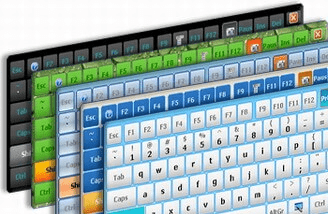
User comments